



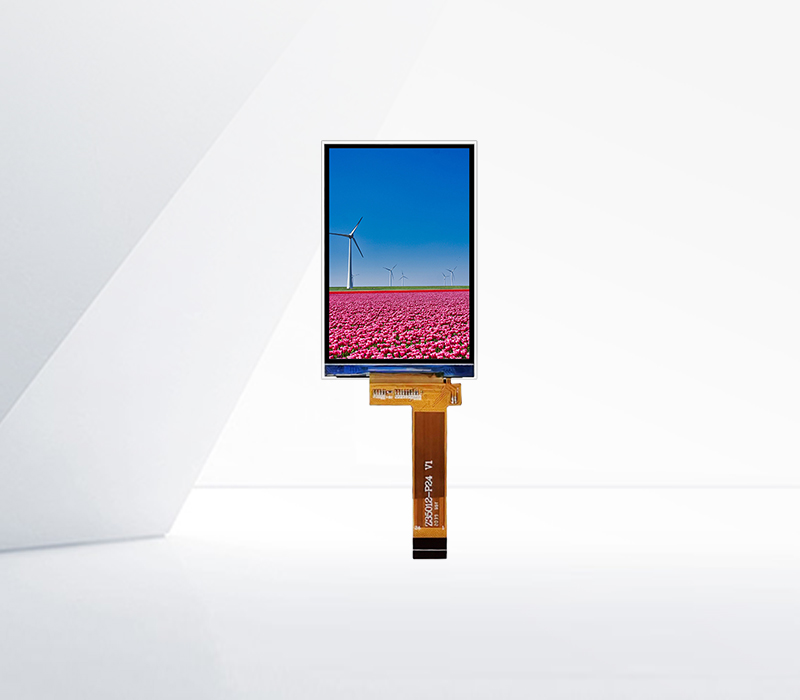
When it comes to purchasing an LCD display, several key factors need to be taken into account. First and foremost is the resolution. A higher resolution, such as 1920x1080 (Full HD) or 3840x2160 (4K), offers sharper images and more detailed visuals. For those who use the display for graphic design, video editing, or gaming, a high - resolution screen is essential to accurately represent colors and details. However, if you're on a budget or mainly use the display for basic tasks like web browsing and word processing, a lower - resolution option might be sufficient.
The size of the LCD display is another crucial consideration. Larger displays provide a more immersive viewing experience, making them great for multimedia consumption and multitasking. But they also take up more space and can be more expensive. Consider the available space in your workspace or living area. For desktop use, a 24 - inch to 27 - inch display is a popular choice, offering a good balance between screen real - estate and portability. For a home theater setup, you might opt for a much larger 40 - inch or above display.
Color accuracy and gamut are important for users who work with color - sensitive content. A wide color gamut, often measured in terms of percentage of the NTSC or sRGB color space, means the display can reproduce a more extensive range of colors. Displays with high color accuracy are ideal for photographers, graphic designers, and video producers. Look for displays with a high color - accuracy rating, such as Delta E < 2, which indicates that the difference between the displayed color and the actual color is minimal.
Response time is a critical factor, especially for gamers and those who watch fast - moving content. It refers to the time it takes for a pixel to change from one color to another. A low response time, typically measured in milliseconds (ms), ensures that there is no motion blur or ghosting during fast - paced action. For gaming, a response time of 1ms to 5ms is recommended.
