



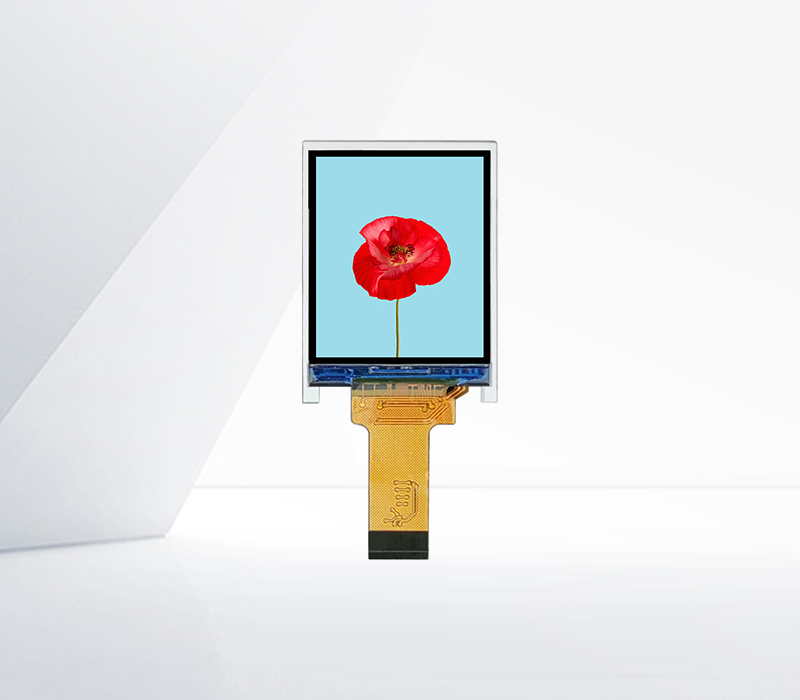
Touch panel driver programs play a crucial role in enabling the seamless interaction between touch panels and the devices they are integrated into. However, compatibility issues can arise, which can significantly impact the functionality and user experience.
One common compatibility problem is related to the operating system. Different operating systems, such as Windows, macOS, Android, and iOS, have their own unique ways of handling input devices, including touch panels. A touch panel driver program that is designed for one operating system may not work correctly on another. For example, the driver may not be recognized by the operating system, or certain touch gestures may not be properly interpreted. This can lead to erratic touch responses or complete failure of the touch panel to function.
Hardware compatibility is another major concern. Touch panels come in various sizes, resolutions, and with different types of sensors, such as capacitive or resistive. The driver program needs to be tailored to the specific hardware specifications of the touch panel. If the driver is not compatible with the hardware, it may not be able to accurately detect touch events. For instance, in a capacitive touch panel, the driver needs to be able to sense the changes in capacitance caused by a user's touch. If the driver is not calibrated correctly for the panel's capacitance characteristics, it may misinterpret touches or not detect them at all.
Software conflicts can also occur. Other software installed on the device, such as security software or third - party applications, may interfere with the touch panel driver. These conflicts can cause the driver to crash or malfunction. For example, a security application that monitors system - level input/output operations may block the touch panel driver from receiving or transmitting touch data, resulting in a non - responsive touch panel.
Moreover, as technology evolves, new generations of touch panels and devices are constantly being introduced. Older touch panel driver programs may not be compatible with the latest hardware or software updates. This can leave users with devices that have touch panels that are no longer fully functional, requiring them to either update the driver (if available) or replace the touch panel and associated components.
